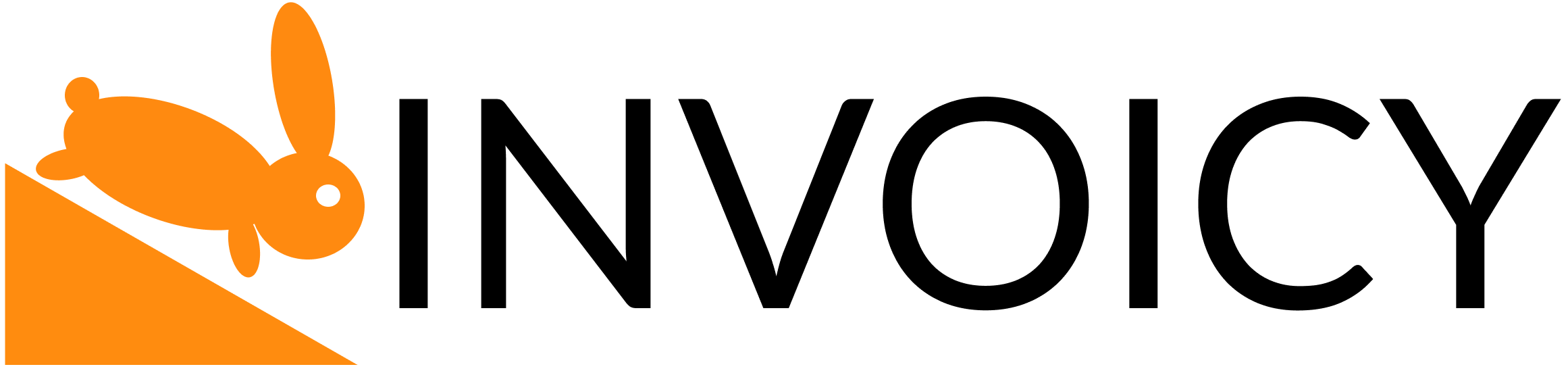Free invoice generator
What is an invoice?
In international commercial practice, it is a document provided by the seller to the buyer containing a list of goods and services, their quantity, price at which they were delivered to the buyer, formal features of the products (color, weight, etc.), terms of delivery, and information about the sender and the recipient. For more detailed information, you can go to our hint section with the article what is an invoice?
How to create an invoice using an online invoice generator?
Using our free generator invoicy.io, you can quickly automate all tasks related to the invoice template, its creation, and sending it by e-mail to the client. Below, we will describe step-by-step instructions on how you can create your first free invoice in our application in a few moments. With our free invoice templates, you will be able to send a professional and high-quality document. The instructions will be shown step-by-step on one of the selected templates.
- The title of the document is “Invoice”. With this header, the client determines what type of document was sent to them and what further actions to take with it. This saves the client time when they sort or search for a particular kind of document.
- Ability to add your company logo. Invoices with logos look more professional and credible. Add uniqueness to your template with this feature.
- Information about your company - the purchaser company. Your buyer needs to have all the information about the purchaser’s company. You need to fill in this information: Company name, Address, Email, and Phone number. The more information you fill in the invoice, the easier it will be for the buyer to contact you. Required fields to fill in: Company name, Address.
- Information about the buyer's company. If you want to keep track of your invoices and sort them, you need to check with the buyer all the details of his company: the buyer's company name, address, email, and phone number. The more information you provide, the easier it will be to sort and search for the right invoice from the whole list of invoices.
- In this block, you need to specify the number of the invoice, which is set automatically by the generator. When you create an invoice, this number can also be corrected manually and it should be unique. Also, in this block, there are fields with payment terms. Payment terms are set by the client at which this invoice will have a fixed price during a certain payment term. If this term expires and the customer has not paid for the invoice, the purchaser has the right to change the terms of delivery/sale of the goods. You can choose the payment term from 1 day to 365 days.
- Name of goods/services. In this block, the seller indicates all goods and services to be or have been sold/supplied to the buyer. The invoice consists of Names of goods/services and an additional description
- Units of measure. You can select from an available list or enter your own personal unit
- Price in selected currency per unit
- Number of units
- Sale of goods/services with and without discount
- Amount
- Block of financial values and invoice balance. This block contains all financial calculations and amounts that the buyer will see, as well as the invoice balance. The total amount to be paid is indicated in the line Balance Due. Also, in the block, there is a possibility to specify the Tax and Discount for all positions and add the Prepayment, if it was made before the moment of invoicing.
- Notes. The notes contain additional information to the invoice, such as payment terms, payment details, etc. This field is to be filled in manually and it is empty by default.
The main reasons to use invoicy.io invoice creator
- Quickly create an invoice. It takes only 30 seconds from the beginning of invoice creation to sending it to the client.
- Ease of use of the invoice generator. All functions and features are available on one page.
- Send the invoice via email directly from the free invoice creator. You can also send the customer a link of the invoice, save it in your PDF or print it out instantly.
- You can customize your invoice. There are 10 different business templates available in the invoice creator. The user can also choose the invoice color and add the company logo.
- The invoice generator is completely free, there are no hidden fees and payments and user registration.
How to create an invoice using a free invoice generator?
After you created your first invoice, you can send it to your client. In the generator you have 2 ways of doing this:
- Send the invoice by email directly from the generator using our sending form. In this form, you can write a cover letter and send the invoice in PDF file.
- Send a link of the invoice to your client. When the client opens your link, he will be able to print the invoice or save it in PDF.
Also, you can get an online payment from your client. For this option, you can try our invoicing software and sign up for free. The system has integrations with Paypal and Stripe. For more information, you can check our features.



Invoice generator vs Invoice Template
To create an invoice, you can start using the generator or free invoice template in different formats, such as Word or Excel. The main advantages of the generator against templates are:
- Time. Filling in the fields in the generator is much faster than in document templates.
- Save information. In templates, you will not be able to save information about customers and items online. You will have to rewrite this information every time.
- Customization. The generator has many options to customize the document, change the color, logo, and other parameters. If you use a template, you will not be able to edit and customize it.
Invoice generator for services
Small business services today are in great need of online solutions and online systems to work with their customers. Namely when you urgently need to issue a professional invoice for work done or service provided. Above we have developed a free invoice generator for just such invoices for services. In it, you can quickly create and save an invoice, add your logo, list of services or goods, taxes, discounts. If that's not enough for you, use our invoice software with advanced features for your services business. The main features of the online system:
Customer section
Create clients and save all the information and history with them, you will always have all the history of documents at your system.
Estimate Section
Create offers for your customers, change the status and automatically convert estimates into invoices.
Invoice section
Send PDF invoices to your customers using your email in the sysmet, keep track of overdue invoices and create reminders.
Online payments
Here you can create incoming payments manually or set up automatic online payments using Stripe or Paypal integration.
Creating multi companies
You can also manage multiple companies with absolutely different client and account bases. It's convenient when you have everything in one window.
Vendors and Expenses
In every business, you need to keep track of expenses as well as revenues. In our system Invoicy you can keep track of all expenses and vendors.
The online invoice software will allow you to forget about paper invoices, always have at your fingertips the entire history of sales to the client, receive payments online and quickly.
Frequently Asked Questions about the online invoice generator
Q: Can I choose different templates and preview them?
A: Yes, you can change the template and preview it. You need to choose a template in the drop-down list of “Template” and click the “Preview” button.
Q: Can I add a logo and choose the color of the invoice template?
A: You can add a logo in the preferable format and drag and drop it at the top right. You can customize the colors below.
Q: Can I change the currency?
A: Yes, you can select the currency from the list and choose between symbols or codes. For example, U.S. Dollars can be USD – code or $ - symbol.
Q: Can I add a tax and discount?
A: Yes. Below the currency list, you can see the Tax and Discount. You can create your own tax name and set it in %. The discount can be set on the total amount or per each item in %.
Q: It is possible to save the details of my company?
A: No. If you close the window with your details, all details of the invoice will be lost. If you need to save the details of your company, items, customers, we recommend to start using our software for small business Invoicy.
Q: Is this invoice generator free
A: The Invoicy generator is free, but has limited functionality.
Ready to get started with Invoicy?
Start right now with a FREE plan, no credit card details required.
Start for Free