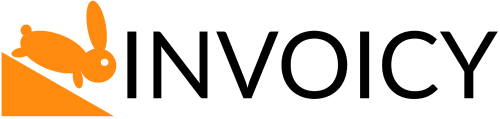INVOICE TEMPLATE
Having an efficient invoicing system and process allows you to manage your cash flow. It keeps your accounts organized and helps you get paid promptly. The invoice is at the heart of your system.

Be a Cut Above the Rest
Give yourself a unique brand. Personalize your invoice with a logo that best represents your company.
Send invoices through your laptop and mobile phone. Get paid online or
Say goodbye to bulky laptops and sitting for hours in front of a desktop. Do your invoicing task from anywhere.
Worry no more about losing customer information. Invoicy allows you to secure your business and customer information and reports in a cloud-based platform, which you can access anytime and anywhere.
Stop scribbling your customer’s payable on a piece of paper.
Present the invoice in a clear and organized manner. The quality of your invoice can influence the volume of business you acquire.
Nowadays, there are a variety of available payment methods. Some would choose the convenience of paying online or through a credit card, and some still go for the traditional way of using cash or check. Whatever method the customer chooses, Invoicy has got you covered.
Get your free invoice template now
Invoicy provides free templates in different formats.
Which suits your business best?
















Be Wiser. Do it Better
Although free invoice templates abound on the web, a better alternative is to send invoices through invoice generator software.
Put an end to your tiresome, repetitive invoice processing.
Use INVOICY to generate professional and customer-friendly invoices efficiently, so you can spend more time looking for new clients and building stronger business relationships with your current ones.
Secure your business and customer data and reports in a safe cloud-based platform.
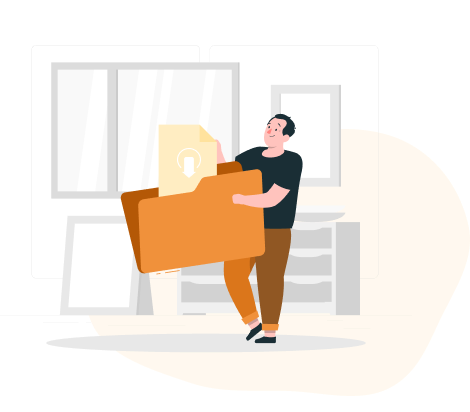
online system
free template
Try Invoicy Today
What are the Different Types of Invoices?
Collective Invoice
For example, if you are doing computer repairs for a large company, you may decide to just bill them at the end of the month for hours worked repairing several computers instead of billing them for one to three hours each time you repair.
Credit Memo
Debit Memo
Like the credit memo, the debit memo helps you monitor adjustments made, making you and your clients' bookkeeping duties easier.
Final Invoice
Depending on your client, your final invoice may include a summary of past payments made.
Interim Invoice
Pro-Forma Invoice
Recurring Invoice
What are the Essential Parts of an Invoice?
Your invoice must contain the following:
Header
Use bold, large font to ensure that the customer won't miss the label.
Invoice Number
There are suggestions not to begin the invoice with “001” because that would suggest you have not had any client before them and might create the wrong impression that nobody had wanted to deal with you for whatever reason.
One way to remedy that is to affix the client's name or initials, or unique identifier to the number. For example, if your client's initials are SET, you may indicate "SET001" as the invoice number. That way, the client would know that the deal they had with you is a first with them, but that does not necessarily mean they are your first client.
If you use invoice software, learn its features and check if it allows you to assign invoice numbers.
Company Information
You don’t want to miss an email from your customer with questions regarding the invoice you issued or miss a payment from a customer who decided to drop by your place because they have another errand in the area. More importantly, you don’t want to look disorganized and unprofessional - that would be bad for your business.
Customer’s Billing Information
Critical Dates
Invoice Date
Delivery Date or Job Completion Date
The Invoice Date and Delivery/Job Completion Date save you the hassle of recalling when the service was rendered or when the products were received should there be any question about it.
Payment Due Date
List of Goods and Services Provided
If you are invoicing the client for a milestone payment, indicate which milestone she is being billed for, e.g., "Completion of Landscaping Phase 1 - Front Lawn." If it is for an upfront payment that you charge for a large-scale project, you need to indicate that, too.
Other Fees
Total Payment Due
Terms of Payment
Mode of Payment
Given the number of sections that an invoice should have, it makes more sense to get an online invoice template.
Is it Possible to Add a New Section to the Invoice?

Try Invoicy Today
You can get started right now, for free without a credit card